How to Storyboard a Novel
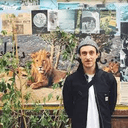
- What's a storyboard?
- Why you should storyboard your novel
- Plotters and pantsers
- How to storyboard your novel's outline
- How to storyboard a single chapter
Novel writing is a pretty tricky thing to do. In our opinion, it's right up there with astrophysics. Or baking the perfect sourdough.
But here's the good news: it's a heck of a lot easier to nail the writing process and pin down the storyline if you storyboard your novel. That's what this post is all about. Hallelujah!
This post will also help if you're a blogger or short story author, or you write graphic novels or comic books. Basically, you'll find it useful if you're in the business of telling rip-roaring tales.
Boords is storyboarding software built for studios & agencies
Create consistent storyboards fast, iterate quickly, then share for feedback.
Try for FreeWhat's a storyboard?
Storyboarding's a way to visualise the storyline of your novel. It started in the film industry, where Hollywood's finest used storyboards to plan the story structure of their feature films.
A storyboard's a series of drawings accompanied by a little bit of text, where each drawing details a particular plot point. Don't worry if your art skills aren't quite up there with Picasso's – you can use simple stick figures instead.
Why you should storyboard your novel
A few years back, fiction writers started to use storyboards to help brainstorm their novels. They liked what happened. As big storyboarding fans, we're not surprised.
It's much easier to reach your destination when you know when you're going (and you have Google Maps). In the same way, storyboarding can make it much easier and quicker to write your novel – because you know exactly where you need to get to, and all the plot points along the way.
That said, there are often surprises on the journey. In an unforeseen twist, your character might decide to become a Scientologist – despite all your plans to keep them from following in Tom Cruise's footsteps. What's that saying about 'best laid plans'?
Plotters and pantsers
When it comes to writing, some people say there are two types of people: plotters and pantsers.
Pantsers fly by the seat of their pants when cooking up their story structure. They get the smallest idea and dive right in with no idea where they'll end up. They throw in subplots at will, see where the storyline takes them, and sometimes – by a pure miracle! – finish with a complete book.
Plotters, on the other hand, plot. They map out the entire story structure before writing the first word. Plotters know exactly where the storyline's going and treat creative writing like the complex art that it is. 'Fail to plan, plan to fail' is every plotter's favourite mantra.
Get your FREE Filmmaking Storyboard Template Bundle
Plan your film with 10 professionally designed storyboard templates as ready-to-use PDFs.

Spoiler alert: we're plotters. And here's a cheeky writing tip from your pals at Boords: you should be a plotter, too.
1. Storyboard your novel's outline
If you already know the main plot points of your story, you might want to start by storyboarding the entire outline. The easiest way to do this is to make a frame for each chapter that details what happens. You can include drawings, too.
1.1. Set up your storyboard

Go to your Boords dashboard, click New project and name it after your novel. You'll be prompted to create a new storyboard – you can name that after your novel, too. Finally, click Create storyboard.
1.2. Customize your fields
Custom fields are a great place to keep information about your novel organised. We suggest starting with Character, Theme, and Subplot for your novel, but you can choose whatever you'd like. You can add custom icons to your fields, too.

Click the settings cog to open the storyboard settings menu. Use the toggle to turn off the default Sound and Action fields. Add new fields that'll be useful to your novel. Character, Theme, and Subplot are a good start.
| Field | Content |
|---|---|
| Character | Who are the main characters in this chapter? |
| Theme | What themes feature in this chapter? – e.g. love, friendship, travel |
| Subplot | What subplots feature in this chapter? Useful to see how frequently they appear in your story |
1.3. Add a frame for each chapter

Label each frame after a chapter, adding as many frames as you need. Storyboarding the entire outline gives you an overview of your whole story. You'll now be able to see the big plot points and the resolution.
Now that you've got a frame for each chapter, you might want to switch some around. This can help your story make more sense, or build tension. With your new storyboard, that's a doddle – just shift 'em!
1.4. Color coding (optional)
Some writers use a different color for each character, theme, or subplot. This gives you a clear visual overview of how much of each element makes up your story.
Color coding your subplots lets you see if you have too much, or not enough, of a particular plot in a chapter. You might see that the subplot's recurring too frequently in chapter one, or not frequently enough. Or perhaps you'll see that you need to dial the subplot down in chapter two and bring in more of the main storyline.

To add color coding to your novel storyboard in Boords, just click Edit image then Fill background. You can choose one of the pre-existing colors, or add your own.
2. Storyboard a single chapter
If you don't know the whole plot yet, but you've got an idea for a cracking, character-building event in chapter six, you might want to start storyboarding that scene first. It'll get the storyboarding wheels in motion and you can tackle the rest in due course.
2.1. Set up your storyboard

Go to your Boords dashboard, click New project, and name it after your novel. Name the storyboard Chapter one, then click Create storyboard.
If you already have images, click Add Images. If not, click Add Frames.
2.2. Customize your storyboard

- Add each plot point from the chapter as a label on a card (don't worry about the sound or action fields for now).
- Keep adding cards until you've created one for each plot point.
- Move the cards around until you're happy with the flow of your chapter!
2.3. Add images (optional)

You can add images if it helps you visualise the story. Add your own by dragging them onto a frame, or search the image library; click Edit image, then Stock illustrations & photos. Search for the image you'd like, then click Insert. Job done.

Of course if you'd rather not add images, that's fine too. It's your novel!
Storyboard your novel with Boords
Forget janky storyboard templates. Boords is the simple, powerful way to storyboard your novel, perfect for bloggers, short story authors, and people that make graphic novels and comic books. In short, everyone who writes!
Try Boords for free. And don't forget little ol' Boords when you're sitting on top of the bestseller lists.

