How to Storyboard a TV Commercial
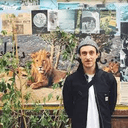
- What's a storyboard?
- Why you should storyboard your TV commercial
- How to structure your TV commercial
- How to storyboard your TV commercial with Boords
A good TV ad does wonders for a brand. Just ask Budweiser or Jaffa Cakes, whose commercials sparked tasty cultural moments.
In this post, we'll show you how to compete with top advertising agencies, reaching your target audience with delicious ads that slay.
How do these advertising agencies create ads that their target audience loves? Simple: TV ad storyboards. Oh, and a few clever ideas, of course.
Storyboarding is a vital part of the pre-production process, whether you're making a hit film at Pixar or a snappy spot for an advertising agency.
Whatever you're shooting behind the camera, you need to get comfortable making your own storyboards. And we're going to show you how to compete with the best, with a little help from our free storyboard template. To get an edge in this competitive industry, consider adopting advanced tools such as an AI storyboard tool, which can revolutionize the way you conceptualize and visualize your ads.
Boords is storyboarding software built for studios & agencies
Create consistent storyboards fast, iterate quickly, then share for feedback.
Try for FreeWhat's a storyboard?
Storyboarding's a way to visualise the storyline of your TV commercial. It breaks down every shot into storyboard panels, like a comic book, and speeds up your video production.
Spielberg and his Hollywood pals have known this for years. No serious filmmaker starts work without a movie storyboard, because they know it'll only slow them down. It's the same for commercials: an advertising storyboard will save your video production team, especially your director, a ton of time.
Your TV commercial storyboard should include details like the type of shot (e.g. single shot or close up), character movement, camera movement, voiceover, camera placement, POV (point of view), and more.
Get your FREE Filmmaking Storyboard Template Bundle
Plan your film with 10 professionally designed storyboard templates as ready-to-use PDFs.

Don't worry if your drawing skills are lacking. Plenty of people use simple stick figures to create storyboards. And with Boords, you can use our drawing tool, choose from millions of free stock images and icons, or just add images from your computer, Google Drive, or Dropbox. Easy!
Why you should storyboard your TV commercial
If you've already written your script, then you know how your TV ad shakes out. Now, all you need to do is take your storyline and ideas and begin the storyboarding process – translating everything from words to images.
It might seem like a lot of work, but creating a good storyboard will be a big help in pre-production. Film storyboards stop you from wasting time filming shots that you don't need, or spending money on unnecessary video production or special effects.
Mapping out your shot list helps you organize a complicated shoot, ensuring you've got the shots you need when you start post-production. Putting this into a storyboard gives you an even better tool to help you through a complex shoot day. Trust us – we've been there.
How to structure your TV commercial
Boords is storyboarding software built for studios & agencies
Create consistent storyboards fast, iterate quickly, then share for feedback.
Try for Free1. Create the hook
The hook's where you present the idea, problem, or selling point that gets someone's attention from the word go. A hook that works for one person might not work for someone else so it's best to test this before you dive in.
You might want to try things like visual effects (think: shaking images or sliding transitions), natty animations, or eye-catching opening titles. Of course, a tidy discount never goes amiss.
2. Show the problem
If you're going to sell people a solution, you first need to demonstrate the problem. The great thing about video is that you can make your viewers truly feel the problem by showing it to them, helping them connect with it on a personal level.
Presenting the problem encourages your viewer to stay hooked to the video, and to start thinking about potential solutions. It'll have 'em gripped!
3. Present the solution
Naturally, your product or service should be the solution to the problem. This is the point that you thrust it into the limelight and show how it's going to make your viewer's life easier.
Make sure you explain exactly what the product does and how it addresses the problem. Point out the key features and show why it's better than the competitors. Remember: the end goal is to get people to buy.
4. Erase doubts
Doubts are the enemy of a big fat sale. This is the time to erase them! If you're aware of common questions or concerns, you should address them outright. Explain why your product's the best.
If you're not sure what people's common concerns are, check out your product reviews or scour through customer emails. This will highlight any blind spots and help you know how to tackle them.
5. Call to action
It's the moment we've all been waiting for. The moment of truth. The point where you finally ask people to stump up some cash. Here we go!
You could try a few different options here, like hard vs. soft sell. For example, you might ask them to go somewhere to get more information rather than going for the sale off the bat. Whatever you do, just make sure your CTA's super clear.
How to storyboard your TV commercial with Boords
Follow our step-by-step guide to start doing battle with the world's finest advertising agencies.
1. Make a shot list
First up, pick a scene from your script and make a shot list (check out our free shot list template for help).
Think about how you can use different camera angles to bring out the story, reveal things about characters, or make certain moments pop onscreen. This will be super useful when you start making your storyboard.
2. Set up your storyboard

Go to your Boords dashboard, click New project and name it after your TV commercial. You'll be prompted to create a new storyboard – you can name give it the same name. Finally, click Create storyboard.
3. Customize your fields
Custom fields let you include all the details you need for your storyboard and make it truly yours.
The default fields are Sound, Action, Lighting, Camera, and Notes but you can change these to whatever you'd like. And you can add custom icons to your fields, too.

3.1 Sound
In the Sound field, you want to include any information about sound in your film. If it's helpful to know what the dialogue's doing in a certain frame, add it in. If there's going to be a voiceover, write it down. Think about any other sound direction you can provide, too.
3.2 Action
Pop any information about action in the Action field. Think about the staging of actors, what they're going to be doing, and how they'll be moving. The more information, the better.
3.3 Lighting
Will you shoot this section with natural light? A huge lighting rig? By the light of a single match? Any lighting info needs to go in the Lighting section.
3.4 Camera
If you've got any more information about camera movement that you can't explain in the visuals, add it here. Think about camera angles, camera placement, shot size, shot type, and lens details as well.
Will the shot be close up or wide? Static or tracking them on a moped? At a low angle or eye level? Pop it all in the Camera field.
3.5 Notes
If there's anything else you can't explain in your drawing, or in the fields above, add it here.
4. Add images
The image is the star of the show on your storyboard. As well as including a basic sketch of every element that features in the scene, it's crucial that you use arrows to indicate motion.
You can use arrows for everything – like showing which way a person's walking or how a camera should be angled. Anyone looking at the storyboard should quickly be able to understand all the relevant details of the shot.

Don't fret if you're not a pro storyboard artist. You can use Boords' drawing tool, choose from millions of free stock images and icons, or just add images from your computer, Google Drive, or Dropbox. Nice.
5. Convert to animatic
Once your storyboard's complete, click the Animatic button in the top right of the page to convert your rough sketches into a living, breathing film.
From the Animatic screen, you can easily tweak timings, add sound, and generally finesse your storyboard.

6. Get feedback
Before you start scouting locations and auditioning actors, it's a good idea to send your storyboard around the office for feedback.

- Click
Sharein the top right of the screen - Copy the storyboard link
- Send the link to your team for feedback
- Optional: click
Manage peopleto give team members editing access
It's a lot easier to make changes while you're still in the storyboarding phase. Once you start shooting your ad, amends take longer – costing you time and money.
7. Download PDF
Once everyone's happy, it's time to download your storyboard as a PDF and send it to everyone who needs it for the shoot. We're doing this!
- Click
Downloadat the top of the screen - Click
PDF - Decide what to include in your PDF
- Click
Export PDF
Storyboard your TV commercial with Boords
Forget janky storyboard templates. Boords is the simple, powerful way to storyboard your novel, perfect for filmmakers and other storytellers.
Try Boords for free. And don't forget us when you're onstage at Cannes Lions with an armful of trophies.

