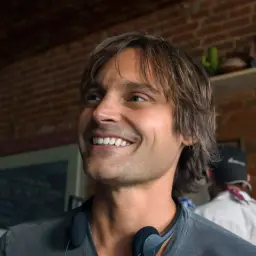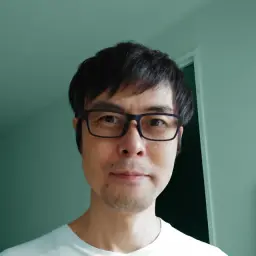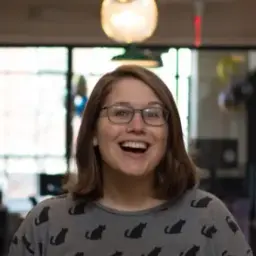Turn Storyboards into Shot Lists Automatically
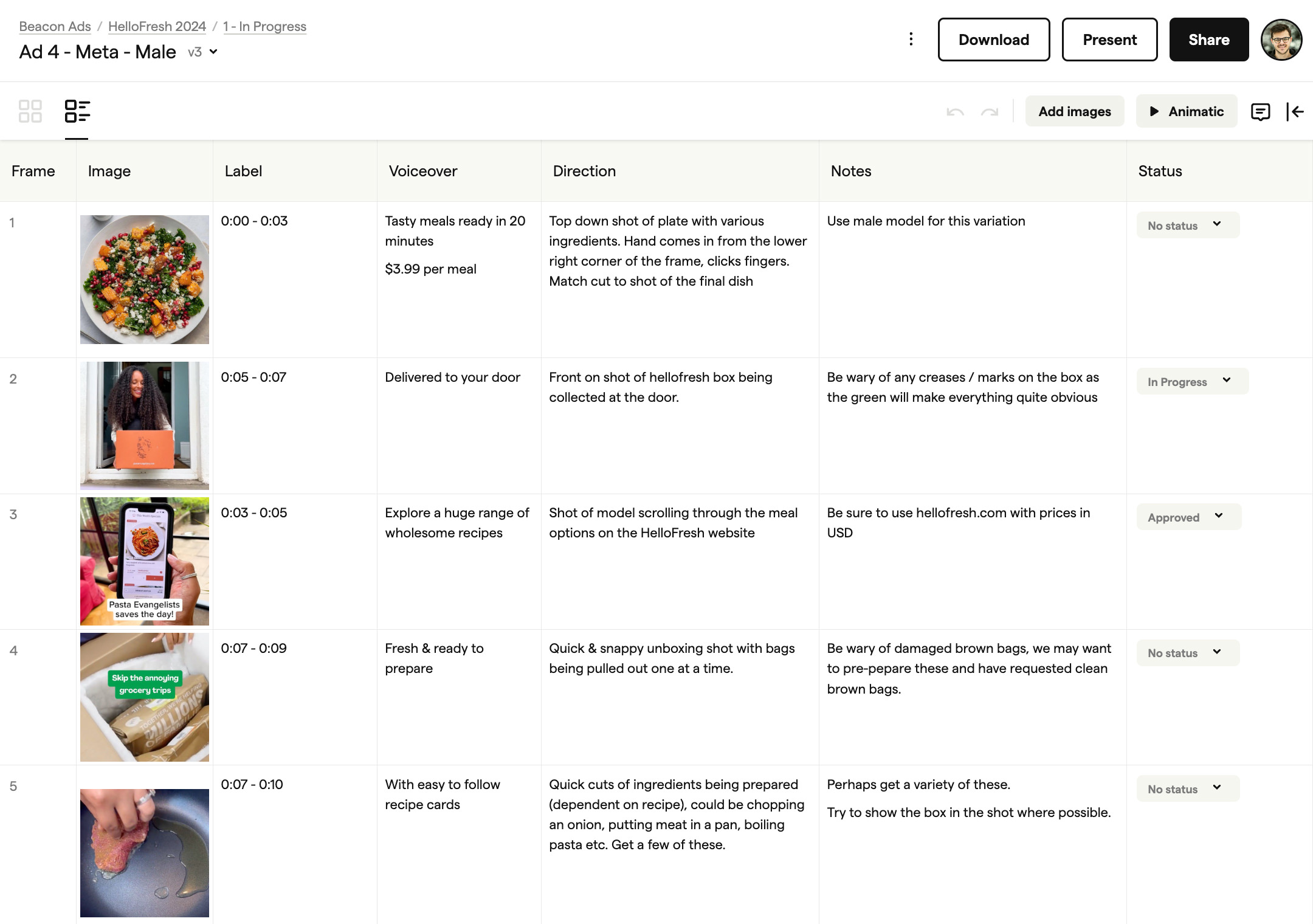


















Shot List Software for Studios & Agencies
For studios and agencies juggling multiple client projects, shot lists shouldn't mean starting from scratch. Boords generates production-ready shot lists directly from your approved storyboards—frame numbers, shot types, descriptions, and notes all flow through automatically. No spreadsheets, no retyping, no version confusion. Your team gets a single source of truth that stays in sync with the storyboard, so last-minute client changes don't mean rebuilding your entire production plan.
Whether you're producing a brand film or a series of social ads, Boords adapts to how your team actually works. Share shot lists with your DP before the shoot, update them on set, and keep everyone aligned without emailing spreadsheets back and forth. When your storyboard and shot list live in the same place, handoffs get simpler and nothing falls through the cracks between pre-production and the shoot day.
How to Create your Shot List:
Upload or Generate Images
Upload your own images or take advantage of our built-in image generator to create visuals for your shot list project.
View & Edit Your Shot List
With live editing capabilities, you can collaborate with your team in real-time, ensuring everyone stays on the same page and your shooting schedule remains up to date.
Get Feedback & Export
Once you’re satisfied with your shot list, you can export it in various formats, including Google Sheets, for further customization and sharing with your team.
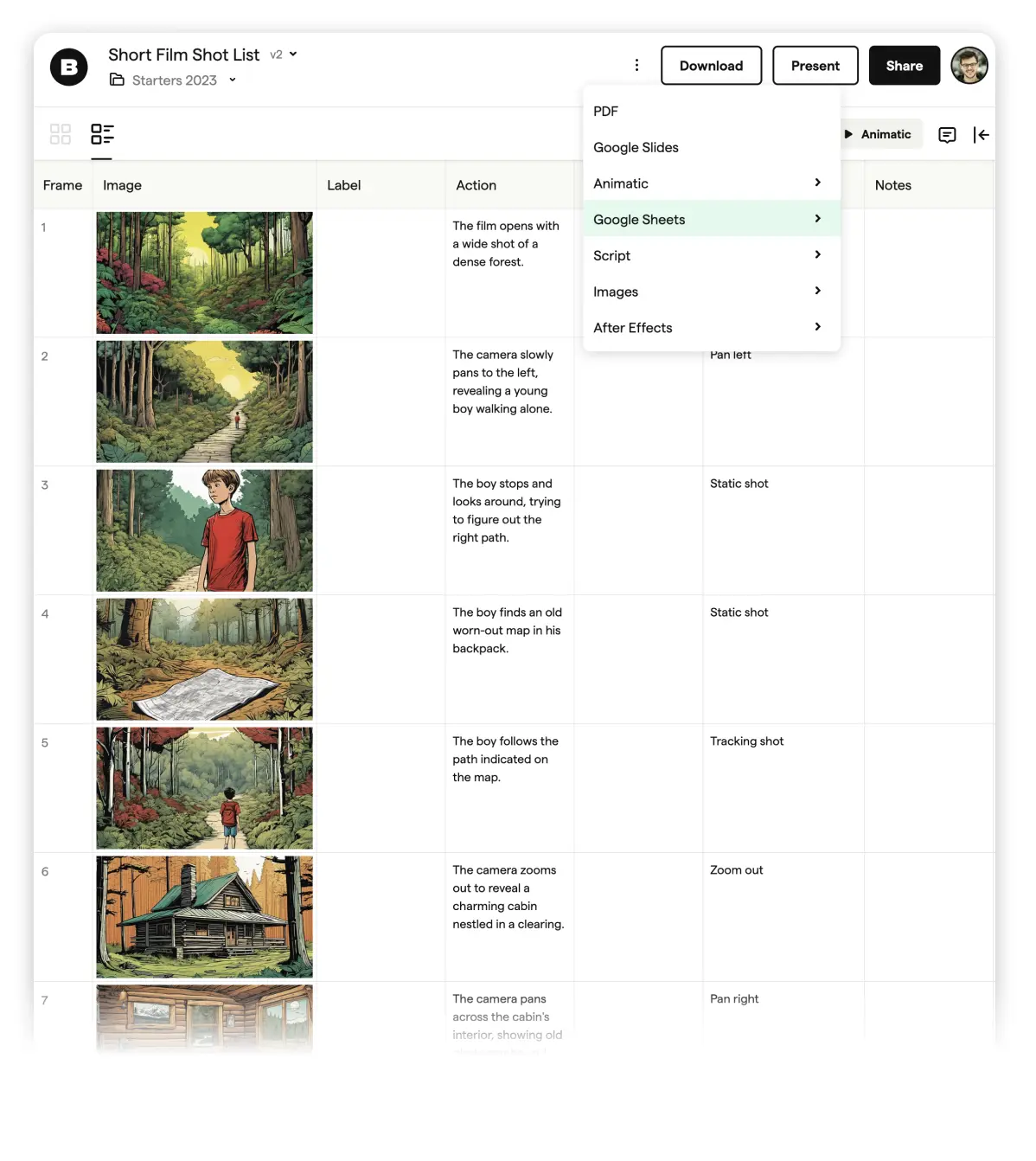
Drag-and-Drop Interface
The drag-and-drop interface facilitates easy arrangement and organization of shots, including camera angles, for simple, professional shot list creation and modification in one scene. This fully customizable interface enables you to focus on your creative vision rather than getting bogged down in the technical details of shot listing.
Approvals & Collaboration
Manage the approval status of each shot in your shot list to Foster smooth communication and feedback exchange, optimizing the pre-production process and achieving consensus among all project stakeholders. Boords keeps everyone informed, making it the only solution you need for shot list management.
Google Sheets Export
Organize your shooting schedules digitally and make sure you get all the shots you need. By utilizing the powerful features of Google Sheets, you can add additional columns, rearrange the order of the columns, and incorporate formulas, ensuring that your shot list is tailored to your creative vision.
Loved by Studios & Agencies Worldwide

Lewis Darby
Founder, Yard B

Andrew Cherry
Storyboard Artist & Illustrator

Karen Hansen
Motion Designer, Delicious Empire

Paddy O'Connor
Creative Director, Paradigm
Frequently Asked Questions
How do I make a shot list?
I'm not sure where to start - is there a sample storyboard?
Is this a storyboarding app?
Can I use my own images?
Do I need drawing skills?
Trusted by studios & agencies since 2015
The Shortcut to Effective Storyboards
Create consistent storyboards fast, iterate quickly, then share for feedback.