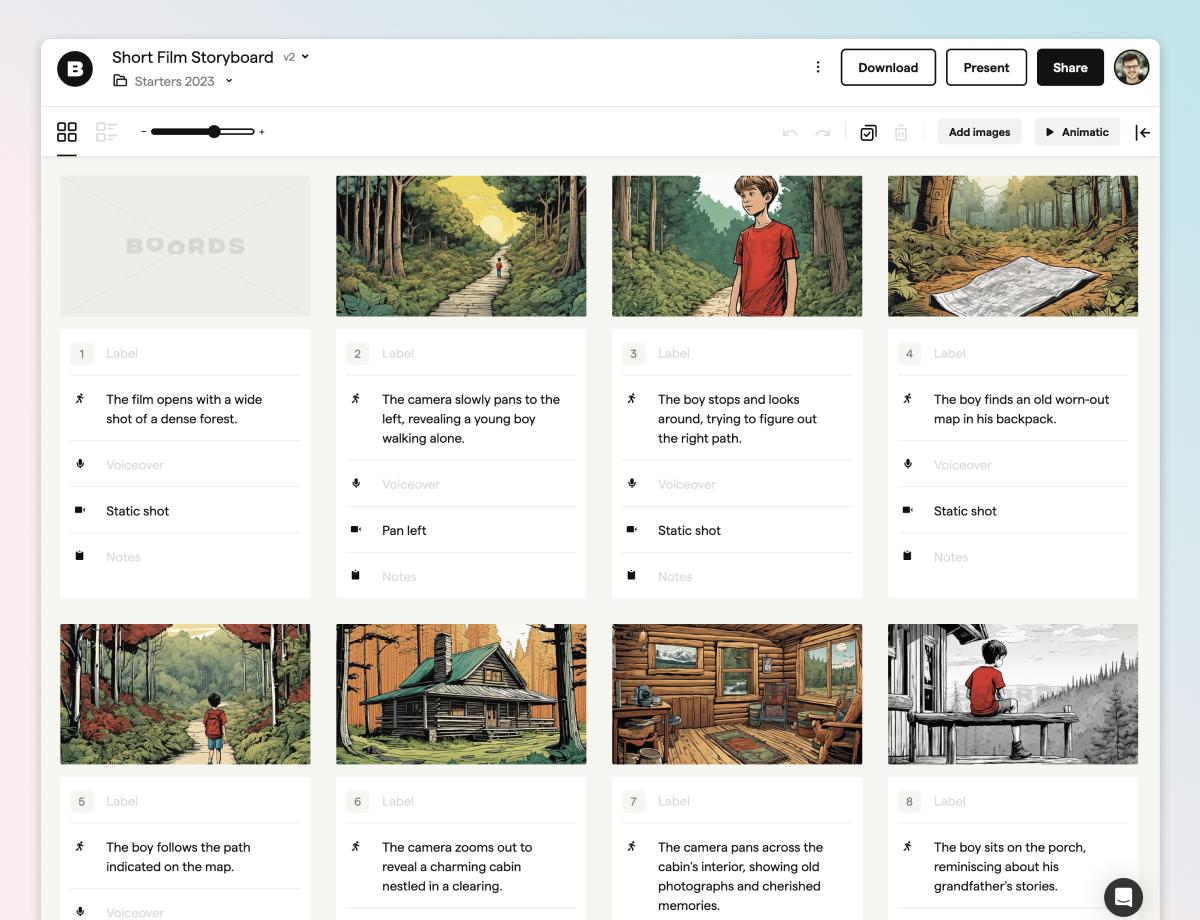The Best Storyboard Software of 2025

Storyboarding is a vital part of the pre-production process. Finding the best storyboard software for you will get your project off to an ideal start.
Storyboarding software comes in many shapes and sizes, and caters to varying abilities. If you're more comfortable drawing stick figures, your storyboarding software won't need the same features as a professional storyboard artist. Whether you're a novice filmmaker sketching out rough ideas or a seasoned artist detailing every shot with precision, you'll find a program tailored just for you. Read on to discover the best storyboarding software for you!
Best Web-Based Storyboard Software
Storyboarding Software for Studios & Agencies
Boords is the storyboarding platform that helps studios and agencies create storyboards, gather feedback, and get client sign off faster.
Try for FreeWho this is for: Boords is the ideal storyboarding software for video professionals and creative teams looking to streamline their pre-production process. Whether you're a seasoned producer, an independent filmmaker, or part of a video production agency, Boords simplifies the storyboard creation and collaboration process, making it a must-have tool for anyone involved in the video production process.
Its ease of use and collaboration features help to eliminate the traditional hurdles faced during the pre-production phase. The cloud-based functionality ensures that teams, whether they're located in the same room or across continents, can collaboratively create, edit, and fine-tune storyboards without friction.
Why video pros like it: As a storyboarding software, Boords stands out with its intuitive interface and robust collaborative features, streamlining the storyboarding process. It enables real-time collaboration, allowing team members to comment, give feedback, upload images, and revise storyboards efficiently. This tool ensures everyone is aligned throughout the creative process, saving valuable time. Moreover, Boords includes a powerful ai storyboard generator feature, which instantly transforms scripts into visually detailed, engaging storyboards.
Creating storyboards is a breeze, with drag-and-drop tools that allow you to effortlessly arrange images and create visual narratives. Boords also includes an ai storyboard generator from script feature, making it even easier to quickly turn scripts into professional storyboards.
It also features an automatic animatic tool which instantly turns any storyboard into a full animatic with subtitles. Upload a sound file and time your animatic with the timeline and you're ready to move into production.
- Free version: Yes
- Collaboration: Invite unlimited teammates to edit
- Support: In-app chat
Storyboard Software Directory
As with any tool, the effectiveness of a storyboard lies not just in the clarity of your creative vision, but also in the storyboarding software used to bring that vision to life. With a plethora of choices in the market, making an informed decision becomes crucial. Some software boast a myriad of features, while others focus on simplicity and ease of use.
When deciding on the best storyboard software option for you, consider whether you'll use the features you're paying for. For example, Toon Boom Storyboard Pro or Frameforge offer very different features compared to Storyboard That.
If Boords isn't quite right for you, we've compiled a list of 14 other storyboard software options available with information on plans and features to help you make the best decision for your project.
Buyer's Guide
Will you be working with other people?
Will you be making storyboards with other people? Collaborative efforts often require multiple teammates to provide input, suggest changes, and even work on different sections of a storyboard simultaneously. In such a case, you might want to stay clear of Mac, Windows, or iPad storyboarding software. Instead, look for an online storyboard software which will allow you to collaborate with other people in real-time. Making changes is much easier when all teammates can access, edit, and review the same storyboard in real-time. This not only fosters a more efficient workflow but also ensures that everyone stays on the same page, making the iterative process of refinement smoother and more cohesive.
How will you use your storyboard?
Storyboarding is just one part of the pre-production process. If you're involved in animation or video production, you'll likely make an animatic after your storyboard is completed. This rough mock-up provides a clearer sense of timing, pacing, and flow, bridging the gap between static images and the final animation.
In this case, you'll want to find storyboard software which integrates with the other tools in your workflow. Adobe's After Effects is a popular choice of animation software, and caters to everything from transition effects to character animation, , ensuring that your transition from storyboard to animatic is as smooth as possible.
Do you need a drawing tool?
The very essence of a storyboard lies in its visual representation. Your storyboard will need images.
To populate your storyboard with images, there are two options; draw them yourself, or look for storyboarding software with an image library. If a sophisticated drawing interface with specific pen tools is a high priority, you should consider specialist image editing software. Adobe Photoshop is the gold standard for many, but new tools like Procreate for iPad offer a great image editing experience too (sadly procreate isn't available for Android users yet).
But, be warned! Software like Adobe Photoshop isn't set up to deal with storyboarding out of the box. Simple tasks like re-arranging frames can quickly become tedious.
What's your budget?
As a rule, storyboard software falls into two camps when it comes to price. First, there's the classic desktop software for Mac & Windows, often acquired through a one-time purchase, which gives users perpetual access to the tool. This type of storyboard software typically requires just one single financial outlay.
The second option is an online storyboard software paid for with a subscription, which can offer constant updates, cloud storage, and collaborative features.
Traditionally, storyboard artists have gravitated towards desktop software due to its reliability and comprehensive features, but as the digital world evolves and the need for flexibility and collaboration grows, there's been a noticeable pivot towards online platforms in more recent times.
Find Your Perfect Storyboarding Software
In the ever-evolving landscape of storytelling, having the right tools can significantly enhance the way you visualize and communicate your ideas. Storyboarding software, in all its varieties, offers a gateway to bring these visions to life. with such a diverse range of software and storyboard templates available, the key lies in understanding your unique needs and preferences. It's essential to weigh factors like collaboration capabilities, drawing tools, pricing, and integration with other platforms. Ultimately, the best storyboard software will not just be about features, but also about how it complements your workflow and creative process.
There are many flavors of storyboard software out there. Whether you're a professional storyboard artist or just starting out, doing your research will help you find the best storyboard software for you.