How to Storyboard a Documentary
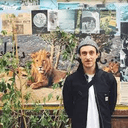
Storyboarding your documentary can help you nail down the story, saving time, money, and stress when you start shooting.
When it comes to documentary filmmaking, filmmakers and cinematographers have a secret weapon: the storyboard. It's a vital tool in the pre-production flow that helps them get crystal clear on the story before they start crafting the documentary script.
Whether it's your first documentary or you're a seasoned filmmaking pro, it's always a good idea to spend time on your documentary storyboard – before you start lining up interviewees or dreaming about enlisting Samuel L. Jackson for your voiceovers. (Although that would be cool.)
For documentary filmmakers, the storyboard is a secret weapon in pre-production, aiding in shaping the story from the outset. Using tools like a free ai storyboard generator helps filmmakers turn their documentary scripts into comprehensive storyboards with ease, providing a clear blueprint for their project before production kicks off.
Boords is storyboarding software built for studios & agencies
Create consistent storyboards fast, iterate quickly, then share for feedback.
Try for FreeThe history of storyboarding
A storyboard's a series of drawings accompanied by a little bit of text, where each drawing represents a specific part of the story. It became popular in film production back in the 1930s thanks to the OG storyboard artist, Webb Smith.
Smith, an animator at Walt Disney Studios, started drawing rough sketches of frames on different bits of paper, then stuck them up on a wall to communicate a sequence of events. Since then, plenty of people have adopted this approach in video production – including big names in the documentary world like Daniel Raim.
Why storyboarding is important
Documentary filmmaking is, by definition, an unknown. You have to know how to roll with the punches. But, as with everything in life, having a solid plan is going to make the whole process a lot easier. That's where storyboarding comes in.
Although you don't have a script (this isn't screenwriting, obviously), you should have a strong idea of how your documentary is going to come together. Storyboarding is where you take that idea and reproduce it in image form.
Make sure that each image on your storyboard contains enough information for people to understand what's going on, but not so much that it masks the most important details.
Get your FREE Filmmaking Storyboard Template Bundle
Plan your film with 10 professionally designed storyboard templates as ready-to-use PDFs.

Three things to remember
- Your storyboard is like a step-by-step graphic novel version of your documentary outline. You should dedicate each panel to an important moment in the story, or a fresh camera angle.
- The storyboarding process has two main goals: ensuring you get all the shots you need (including vital b-roll), and doing it in an efficient way so that you don't have to spend time and money fixing things in video production.
- A storyboard is every filmmaker's friend. It'll help you navigate a hectic shoot, no matter which filmmaking discipline you're working in: short film, music video, or gory slasher flick.
How to storyboard a documentary
1. Set up your storyboard

- Go to your Boords dashboard, click
New projectand name it after your documentary - You'll be prompted to create a new storyboard – you can name that after your documentary, too
- Click
Create storyboard
2. Customize your fields

You can use custom fields to add extra information and keep all your whipsmart ideation in one place. We recommend adding a Notes field and using a nifty custom icon.
- Click the settings cog to open the storyboard settings menu
- Use the toggle to turn off the default
SoundandActionfields - Add
Notesand any other new fields that'll be useful for your planning. Generally, your footage will fit in three categories, so these might be good starting points for field names:
- Interviews with your subject(s)
- Live footage you spontaneously capture in the field
- Recreated events (sometimes known as ‘recreations’ or ‘recres’)
Boords is storyboarding software built for studios & agencies
Create consistent storyboards fast, iterate quickly, then share for feedback.
Try for Free3. Add a frame for each moment

- Break up the documentary into important parts of the story, with a frame for each
- You can also use a new frame for each new camera angle
- Label each frame so you can understand it at a glance
4. Add illustrations

Add an illustration in each frame to help tell the story. Emphasise each moment, and think of how your character feels about it. Visuals are a great way to bring a story to life, so use them wherever possible.
Don't worry if your drawing skills aren't too hot. There are oodles of stock images and handy illustrations in Boords' image editor.
- Click
Edit image - Add a stock image, upload your own image, or use the drawing tool to sketch
- Use thought bubbles to show what a character's thinking
5. Add some emotion
It's important to show your interviewee’s emotional state during each moment. You might want to add emoticons to give a clearer picture of what they’re likely to be feeling. Use the drawing tool to create a simple human face.
6. Add notes

Leave more information in the Notes field of each frame to give more context. You can also show a character’s thinking with thought bubbles.
This might be a good place to add notes about b-roll footage that you need to capture to bolster the story, or sound effects that you plan to add later.
7. Rearrange the frames
Now that you've got the entire story laid out, take a step back and check that everything flows correctly. Drag and drop frames if you need to tweak the order.
8. Ask for feedback

After you've drawn the storyboard, show it to other team members to make sure it’s clear to them.
- Click
Sharein the top right of the screen - Copy the presentation link
- Send the link to your team for feedback
- Optional: click
Manage peopleto give team members editing access
Here's to your next step in UX mastery. We bow down!
What next?
We’ve got plenty more articles that can help on your documentary-making journey. You can explore our blog, or check out some suggestions below:
- Shot List Template: How to Make a Shot List for a Film
- How to Tell a Story
- The Pre-Production Process Explained
Become a documentary filmmaking maestro with Boords
Move over, Werner Herzog. Boords is the simple, powerful way to storyboard your next Oscar-winning documentary.
Try Boords today for free. A whopper Netflix licensing deal awaits, we’re sure.
Thanks to Masterclass and StudioBinder for their helpful posts on storyboarding.

