How to Storyboard a Music Video: Step-by-Step Guide for 2026
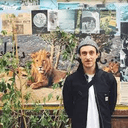
- The history of storyboarding
- Why storyboarding is important
- Essential storyboarding tips
- How to make a storyboard for your music video
Storyboarding your music video can help you nail down the story, saving time, money, and stress when your film crew starts shooting. We've got the complete guide.
When you start dreaming up a music video to accompany your latest hit song, it's well worth making a storyboard. Cinematography pros in the music world use them in their pre-production flow to make sure they've got all the details down before shooting starts.
Whether you're creating your own music video or a music video for another artist, a storyboard's always a good idea. Your time on set will go a lot smoother, meaning your film crew, backing dancers, and musicians will be happy – and you'll spend less time in the video editing and post-production stages.
Preparing for a music video shoot involves a lot of planning, and a storyboard is at the heart of this process. With tools like an AI storyboard maker ai, filmmakers can transform their initial concepts into vivid storyboards. This not only smoothens the on-set workflow but also aligns the entire team's vision, leading to a more cohesive final product.
Boords is storyboarding software built for studios & agencies
Create consistent storyboards fast, iterate quickly, then share for feedback.
Try for FreeIn this tutorial, we'll show you how to go about creating a top-notch music video storyboard that'll take your filmmaking to dizzy new heights (and possibly have Beyoncé banging down your door). And we'll throw in a free storyboard template for good measure, too.
The history of storyboarding
A storyboard's a series of comic book-style drawings accompanied by a little bit of text, where each drawing represents a specific part of the story. Filmmakers started using them back in the 1930s thanks to the OG storyboard artist, Webb Smith.
Smith, an animator at Walt Disney Studios, started drawing rough sketches of frames on different bits of paper, then stuck them up on a wall to communicate a sequence of events. Since then, plenty of people have adopted this approach in video production – including music video pros.
Just imagine James Frost directing this mind-bendingly complex music video for OK Go without a storyboard, and remembering to capture myriad complex shots. Not gonna happen! We all owe a great debt to Webb Smith, especially OK Go.
Why storyboarding is important
As one of this generation's foremost music video visionaries (right?), you no doubt have a strong idea of how your video's going to come together. Storyboarding is where you take that groundbreaking vision and reproduce it in image form to help your film crew get on the same page.
When you're shooting a music video, there are a lot of unknowns. The Hummer you hired doesn't arrive on time. One of the dancers sprains their ankle. The singer's in a foul mood.
While you can't control all of that, having a solid plan will make the process a lot easier. That's where storyboarding comes in.
Get your FREE Filmmaking Storyboard Template Bundle
Plan your film with 10 professionally designed storyboard templates as ready-to-use PDFs.

Essential storyboarding tips
With a storyboard, less is more. Make sure that each image on your storyboard contains enough information for people to understand what's going on, but not so much that it masks the most important details.
Your storyboard is like a step-by-step graphic novel version of your music video outline. You should dedicate each panel to an important moment in the story, or a fresh camera angle.
The storyboarding process has two main goals: ensuring you get all the camera shots you need, and doing it in an efficient way so that your video editor doesn't have to spend time and money fixing things in video production.
Add notes to explain all the details. Is this shot a close-up? Say it! Will you be adding special effects to this section in post-production? Pop it in the notes. Don't leave anything to chance – get your entire vision down in the storyboard so your collaborators know what's going on inside your brain.
How to make a storyboard for your music video
1. Set up your storyboard

- Go to your Boords dashboard, click
New projectand name it after your music video - You'll be prompted to create a new storyboard – you can name that after your music video, too
- Click
Create storyboard
2. Customize your fields

You can use custom fields to add extra information and keep all your fancy ideas in one place. We recommend adding a Notes field and using a nifty custom icon.
- Click the settings cog to open the storyboard settings menu
- Add
Notesand any other new fields that'll be useful for your planning – like one forLyrics, for example
Boords is storyboarding software built for studios & agencies
Create consistent storyboards fast, iterate quickly, then share for feedback.
Try for Free3. Add a frame for each moment

- Break up the music video into important parts of the narrative, with a frame for each
- You can also use a new frame for each new camera angle
- Label each frame so you can understand it at a glance
4. Add images

Add an image in each frame to help tell the story. Don't worry if your drawing skills aren't too hot – stick figures are fine. There are also tonnes of stock images and handy illustrations in Boords' image editor.
- Click
Edit image - Add a stock image, upload your own image, or use the drawing tool to sketch
5. Add notes

Leave more information in the Notes field of each frame to give more context. This is a good place to include details about special effects, post-production work, or anything you plan to add in Photoshop after.
6. Rearrange the frames
Now that you've got the entire music video laid out, take a step back and check that everything flows correctly. Drag and drop frames if you need to tweak the order.
7. Create an animatic

Once your storyboard's complete, click the Animatic button in the top right of the page to convert your rough sketches into a living, breathing film.
From the Animatic screen, you can easily tweak timings, add sound, and generally finesse your storyboard.
8. Ask for feedback

After you've drawn the storyboard, you can share it with other people on the project for feedback.
- Click
Sharein the top right of the screen - Copy the presentation link
- Send the link to your team
- Optional: click
Manage peopleto give team members editing access
What next?
We've got plenty more articles that can help on your music video-making journey. You can explore our blog, or check out some suggestions below:
- Shot List Template: How to Make a Shot List for a Film
- How to Tell a Story
- The Pre-Production Process Explained
Become a music video maestro with Boords
Move over, Michel Gondry. Boords is the simple, powerful way to storyboard your next viral music video.
Try Boords today for free. Let's make some hits.

