How to Storyboard a Video Game in 2026
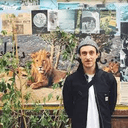
- The history of storyboarding
- Why it's important to storyboard your video game
- How to use storyboarding in game design
Creating a storyboard for your video game is a vital part of game design. In this post, learn how top game designers use storyboarding as part of their process.
The world's best game designers all share a secret weapon in the game development process: the storyboard. Popular with filmmakers for years, game developers have started incorporating it into their craft – with sterling results.
Storyboarding your game involves creating a collection of cards that you can move around, representing all your scenes in a logical order. You can use them to depict your characters, plot points, tone, actions, gameplay functionality, and any other aspects of the game. That's why auto frame numbering is an important in a storyboard software. Automatically renumbering your frames simplifies the process of making changes, eliminating the tedious task of manual renumbering, thus saving time in the process.
The art of game design has evolved to include storyboarding as a vital element of pre-production. Game developers can now leverage tools such as AI storyboard makers to convert their game scripts into vivid storyboards. This not only aids in visualizing the game's narrative but also enhances the overall design and planning process.
In this step-by-step tutorial, we'll show you how to go about creating a top-notch storyboard – giving you the know-how to power up your gameplay. And we'll throw in a free storyboard template, too.
Boords is storyboarding software built for studios & agencies
Create consistent storyboards fast, iterate quickly, then share for feedback.
Try for FreeThe history of storyboarding
A storyboard is very similar to a graphic novel. It's a series of drawings accompanied by a little bit of text, where each drawing represents a specific part of the story. Storyboarding became popular in film production back in the 1930s thanks to the OG storyboard artist, Webb Smith, who turned it into something of a cinematic art form.
Smith, an animator at Walt Disney Studios, started drawing rough sketches of frames on different bits of paper, then stuck them up on a wall to communicate a sequence of events. It's a handy interactive device for anyone working in visual storytelling, whether they're a Los Angeles filmmaker or an indie game aficionado.

Walt Disney in front of the Pinocchio storyboard
Why it's important to storyboard your video game
When your mind's buzzing with a video game idea, it's tempting to dive headfirst into the game design process. But, if you haven't created some guiding design documents, you risk getting yourself in a muddle. As with everything in life, having a plan is going to make the whole process a lot easier. That's where storyboarding comes in.
Storyboarding is where you take your groundbreaking gameplay ideas and reproduce them in a visual storytelling format. It's super useful when your game design has lots of steps or focuses on a particular visual presentation. Pretty quickly, you'll have a solid overview of your game design – before you dive into production or prototyping.

By storyboarding your video game, you'll spot potential gaps in your gameplay and storyline, and can develop plot points to solve any issues or add some richness to the game. The end result? Maximum fun for your beloved gamers – and less time wasted at the pricey game development part of the process.
How to use storyboarding in game design
1. Set up your storyboard

- Go to your Boords dashboard, click
New projectand name it after your video game - You'll be prompted to create a new storyboard – name that after your video game, too
- Click
Create storyboard
2. Customize your fields

You can use custom fields to add extra information and keep all your ideas in one place. We recommend adding a Notes field and using a fancy custom icon.
You might also want to add custom Character or Asset fields to note when a character's in a frame. When you add the frame to the story, you can check these fields to understand the elements in the scene. It'll also help you keep track of how much your characters are involved in game scenes, so you can create a healthy mix of characters.
- Click the settings cog to open the storyboard settings menu
- Add
Notes,Character,Assetand any other new fields that'll be useful for your planning.
3. Add a frame for each plot point or event

Next, you'll want to add a frame for each plot point or event. Frames can include a few lines of script, a rough idea, or a quick scene sketch with stick figures. Big companies like DreamWorks tend to storyboard every scene ready for their animators.
These ideas might help when creating your frames:
- Primary event frames. These are the vital plot points that define your game's universe and can't be removed or edited without having a big impact. Things like levels or main characters, for example.
- Secondary event frames. The assets on these frames help to flesh out your story and make your game experience much deeper. They'll include dialogue, character meetings, exposition, and other scenes that are more changeable.
- Gameplay event frames. These frames help to explain action sequences, quick-time events, tutorials, and anything else that has more to do with gameplay than story.
- Bonus idea frames. These are the things that sound great, but aren't crucial to your game's story or play. Still, it can be good to throw ideas out and see if you can work them in later.
4. Add illustrations

Add a simple illustration in each frame to help tell the story. Don't worry if you're not a pro storyboard artist – simple stick figures will do the trick. There are also loads of stock images and handy illustrations in Boords' image editor.
- Click
Edit image - Upload your own image, add a stock image or use the drawing tool to sketch
- Use thought bubbles to show what a character's thinking
5. Add notes

Leave more information in the Notes field of each frame to give more context.
6. Rearrange the frames
Once you've added all your frames, it's time to start experimenting with the order. This will depend on what you want out of your storyboarding process. Right now, the important thing is to get them in some kind of order so you've got a good starting point.
The storyboarding process is iterative, and you'll find yourself moving frames around as you get further into it. You might start with 5 primary cards and completely rearrange them over a few days, while popping 10 secondary cards between each of them. Basically, it's an adventure.
Chronological order
If you're starting with the story of your universe, then the order will probably be chronological: the world was created, good guys made a home, bad guys blew it up, millennia pass under their rule, they create super-soldier slaves, and then a Sylvester Stallone-style hero is born who rebels and wins the day. Most boards that walk through a storyline are set in a predefined chronological order.
State or sequence order
If you're working on the script that a player will experience through the course of the game, or a specific quest line, then the order of the elements will focus on the state of the game and current step or entry point for the gamer. Action sequences may trigger when the user's achieved a specific goal, or there could be a series of forked paths based on user choices.
7. Make tweaks
Now that you've got your frames in order, you can sit back and admire what you've built. Sit with it for a few days, taking time to read through the whole thing. This will help you spot any issues, like if a character does something that doesn't fit their personality, or if there are any missing plot points in the storyline. It's a doddle to move frames around, or add new frames where they're needed.
8. Ask for feedback

After you've created your storyboard, you can show it to other people for feedback.
- Click
Sharein the top right of the screen - Copy the presentation link
- Send the link to people for feedback
- Optional: click
Manage peopleto give people editing access
What next?
We've got plenty more articles that can help with your video game craft, whether you're starting out an indie game developer or a seasoned pro. Have a sniff around our blog, or check out some suggestions below:
Get your FREE Filmmaking Storyboard Template Bundle
Plan your film with 10 professionally designed storyboard templates as ready-to-use PDFs.

Storyboard your video game with Boords
Boords is the simple, powerful way to storyboard your next internet-busting video game.
Try Boords today for free. And remember us when the entire social media world's ablaze with your success.

